Device Assets
Devices can have Assets attached to them. An Asset is a logical representation of a field device, described by a list of Channels. For example, an Asset can be a Modbus PLC that is attached to a gateway device powered by Everyware Software Framework (ESF). A register in a PLC or a GATT Characteristic in a Bluetooth device are examples of Channels of an Asset.
Interact with Assets
To interact with an asset go to the Device view, select the device and select the Assets tab. The list of the assets defined for the selected device is shown on the left side of the panel. By selecting one of the available assets the list of its channels are shown on the right side of the panel.
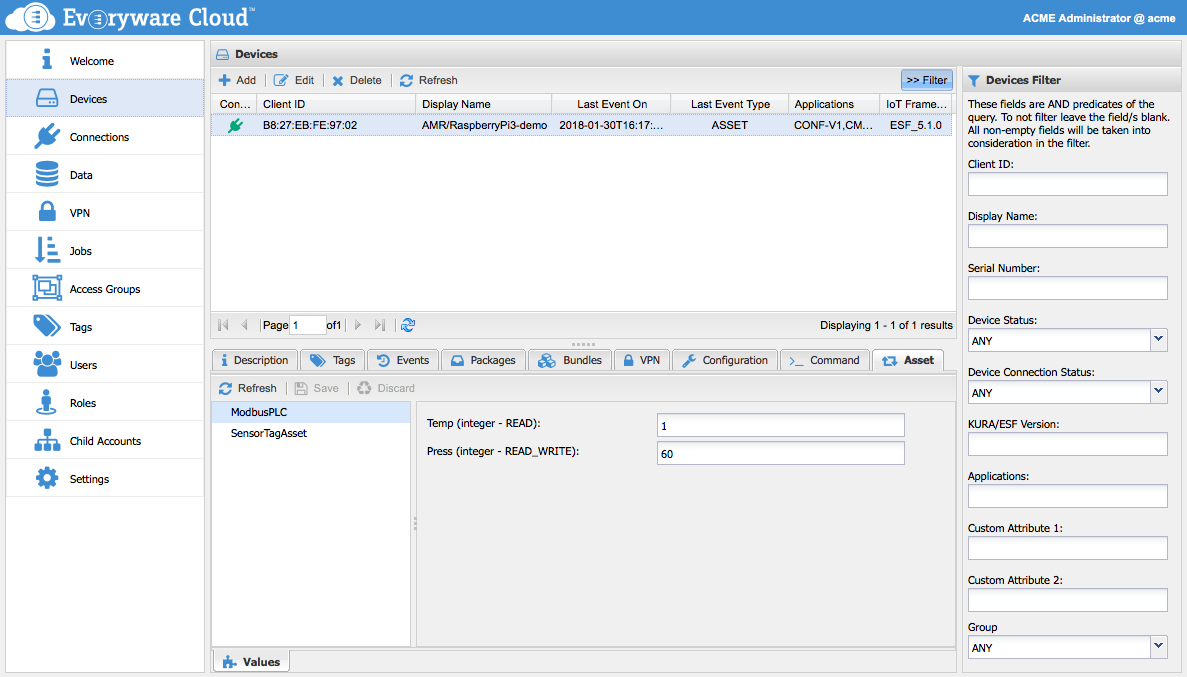
A Channel has a Name (e.g. Temp, Press), a Value Type (e.g. integer) and a Type (i.e READ, WRITE, READ_WRITE) that defines the type of interaction that is supported by the Channel.
A user can read values from a field device that has one or more readable channels. Select the asset and press the Refresh in the toolbar of the panel. Request to read the values will be sent down to the gateway device that in turn collect the values from the field device.
A user can send values to an asset that has one or more writable channels. Select the asset (e.g. ModbusPLC) and input the values to be sent down to the field in the text boxes close to the channels that need o be written (e.g. Press) then press the Save button in the toolbar of the panel. A request to write the values will be sent down to the gateway device that in turn will deliver them to the field device.
If the gateway device does not support the Assets feature (ASSET-V1 device application), then the Asset tab in the Device view is disabled or not visible.
Wire Assets (Wire Graph Assets)
An Asset can be a Wire Asset, in this case the asset can emit unsolicited messages that are sent to EC as a telemetry message with a well known topic:
- <accountName>/<clientId>/W1/A1/
Channels are mapped to metrics within the telemetry message. The telemetry message contains the same values of the readable channels as if they were requested through the request/response interaction in the Devices -> Assets tab.
If the account has the Datastore service enabled, unsolicited messages sent by a wire asset can be queried and viewed through the Data view in the Admin Console. Check documentation at Data Access for more informations.
Asset Definitions
You can check all the details of an asset definition (e.g. ModbusPLC) from the Configurations tab of the device. Select the Configurations tab and search a configuration that matches the name of the asset (ModbusPLC).
Write to Assets using Jobs
Device Jobs allow you to execute an Asset Write operation over a fleet of devices running unattended in batch mode. To create and schedule a Job see the Job Documentation, during the step configuration phase you can assign Asset Write operation to the step.
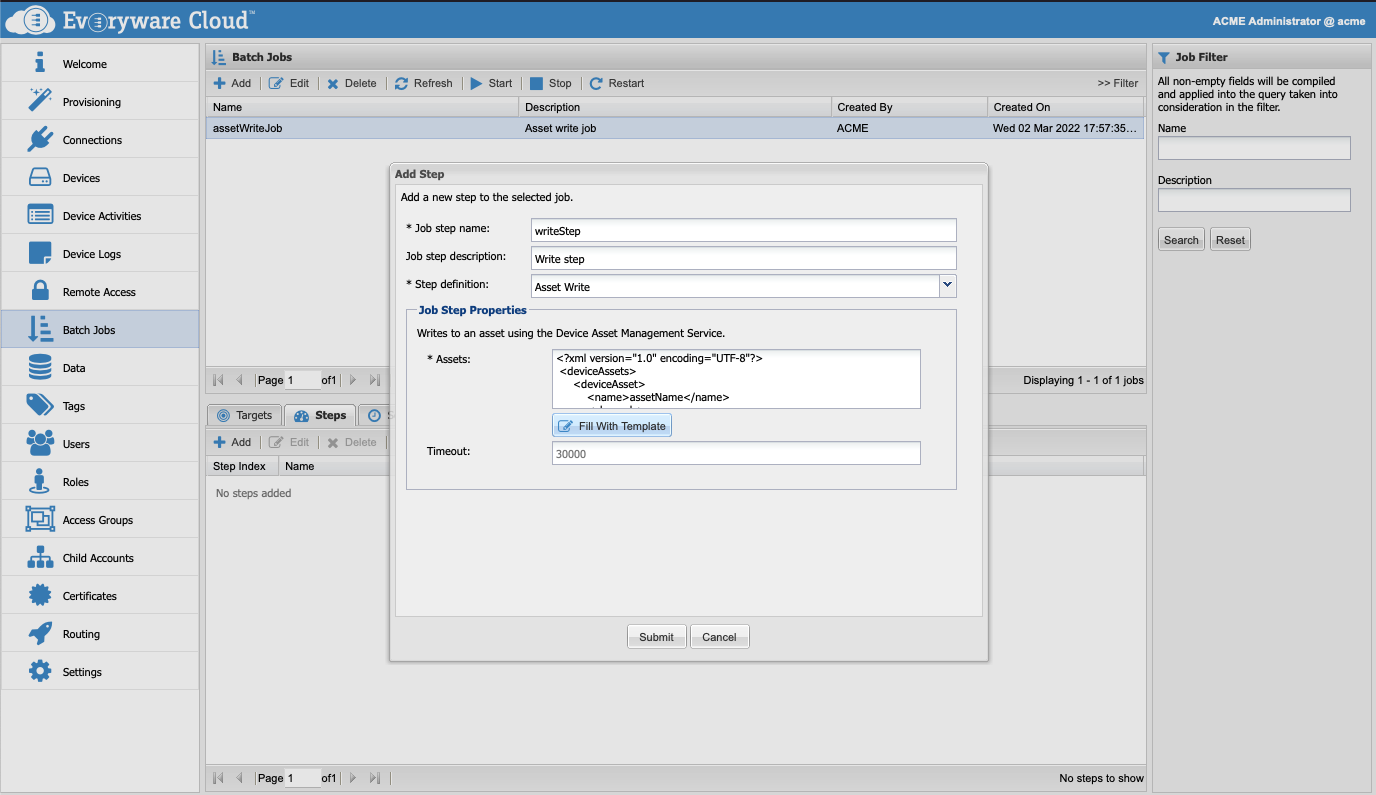
Using the "Fill With Template" button you will get a template XML string that you can customize for your specific assets.
Assets and Digital Twins
The concept of Asset is related to the concept of Digital Twin. In fact an Asset can be used to create a digital model of the field devices that are part of the application.
Updated almost 4 years ago
