Messaging
This section is aimed to platform administrators.
Everyware Cloud can manage per-tenant messaging service instances. A message service instance can be a single broker or a network of brokers (later on called broker cluster). For more information regarding how to setup a messaging service instance please see section Multiple Service Instances.
Each account in the platform must be assigned to a messaging service instance, how the assignment is executed depends on the type of account. For the following account types the assignment must be done explicitly by the platform administrators:
- Root account (ec-sys)
- First level child accounts (the children of the root account)
For all the other accounts the assignment is inherited from the ancestor account. This means that all the account offspring of a first level account share the same message service instance.
Missing to assign the account with its message service will prevent devices of that account to establish a connection with every existing messaging service.
After a fresh installation, when the broker container is started for the first time, Everyware Cloud automatically creates a new broker cluster. The name of the cluster can be changed by container configuration parameters, if no specific name is provided the default name assigned is default-cluster.
Initial Configuration
After a fresh installation:
- Connect to the admin console as ec-sys
- Click on Messaging Service
- Click on default-cluster entry in the Messaging Service table
- Click on Accounts tab in the lower part of the screen
- Click on Add button
- Select the ec-sys account and submit
- Select the ec-provisioning account and submit
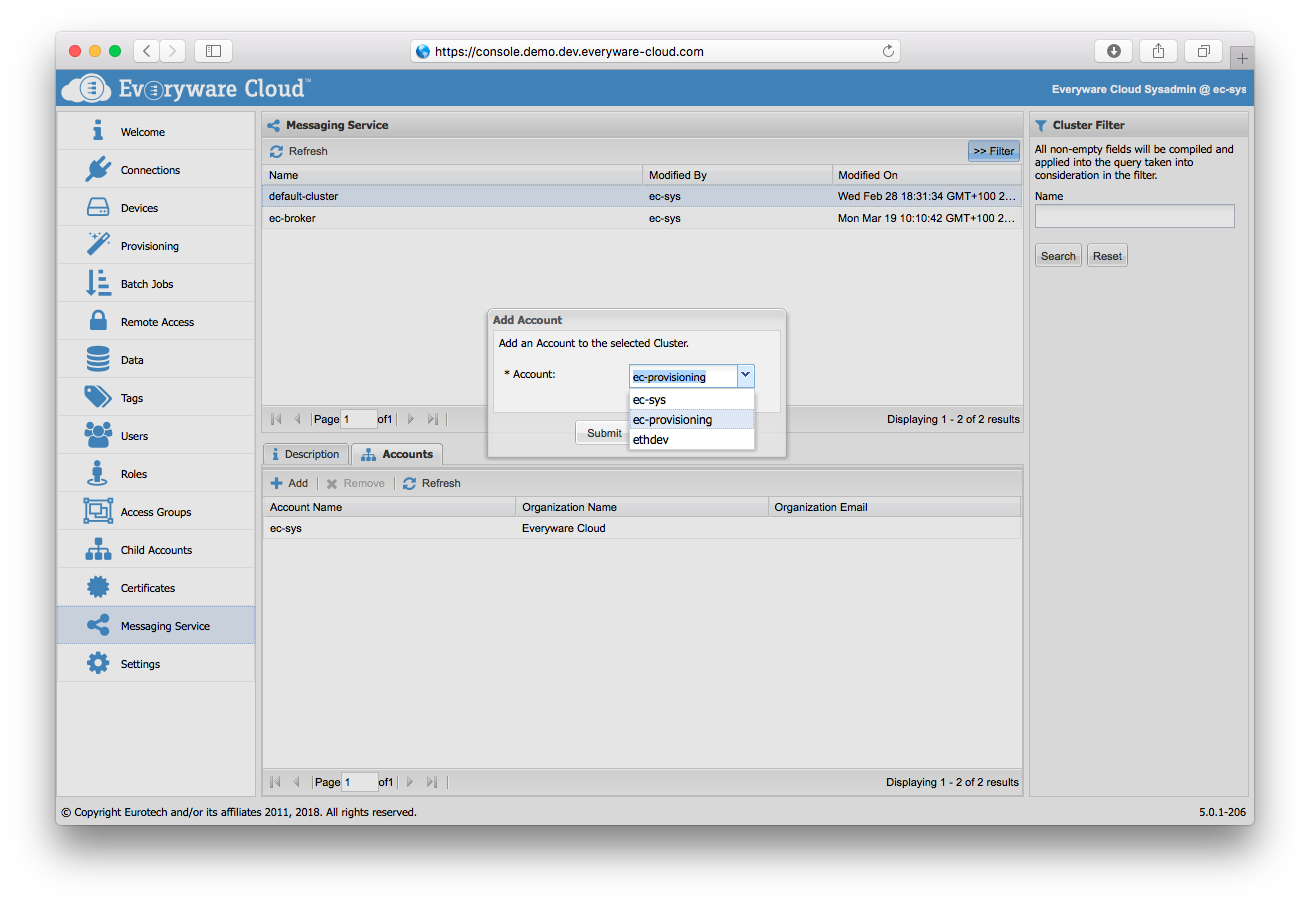
Assign e new child account
After creating a new first level account named new-account:
- Connect to the admin console as ec-sys
- Click on Messaging Service
- Click on default-cluster entry in the Messaging Service table
- Click on Accounts tab in the lower part of the screen
- Click on Add button
- Select new-account and submit
Unassign an already associated account
An account can be unassigned from a message service instance and associated to another one:
- Connect to the admin console as ec-sys
- Click on Messaging Service
- Click on proper broker cluster entry in the Messaging Service table
- Click on Accounts tab in the lower part of the screen
- Click on Remove button
- Submit
While an account is in unassigned state its devices cannot establish connections with the previous messaging service (and any other). Be sure to properly manage this change from an operational point of view.
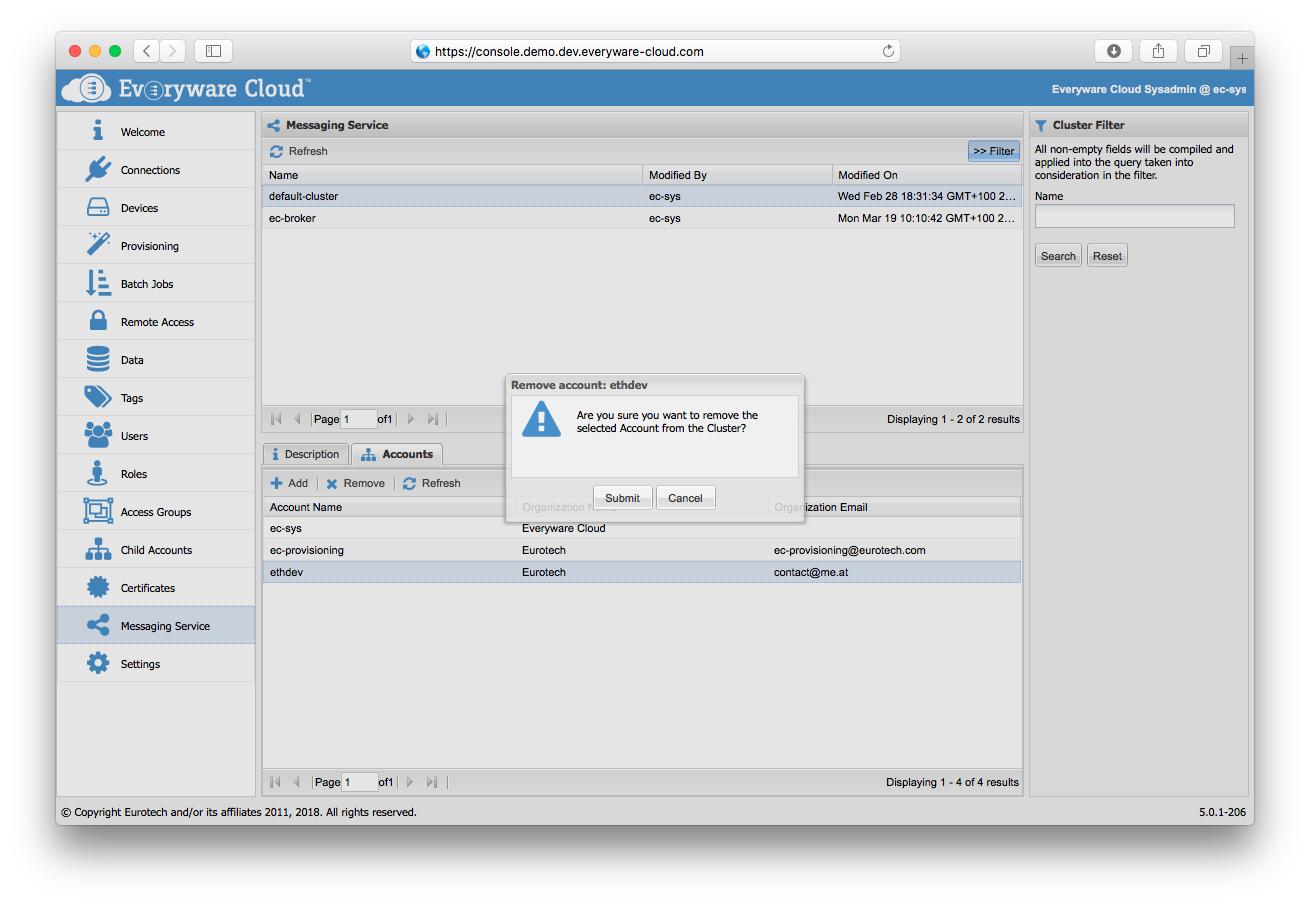
After unassignment the account can be assigned to a new broker cluster.
Updated about 6 years ago
